Hello friends! Welcome back to my new post today, I will tell you about how to create a fake mobile virus without any app.No software is required to make this virus. Friends, I want to tell you It is not a real virus It is only a prank that can create in any android phone by Android the setting of DEVELOPER OPTION. If you have not enable developer option then you can enable by my previous trick just click here- How To Enable Developer Options In Any Android Phone.
First off all you have to go in your settings.
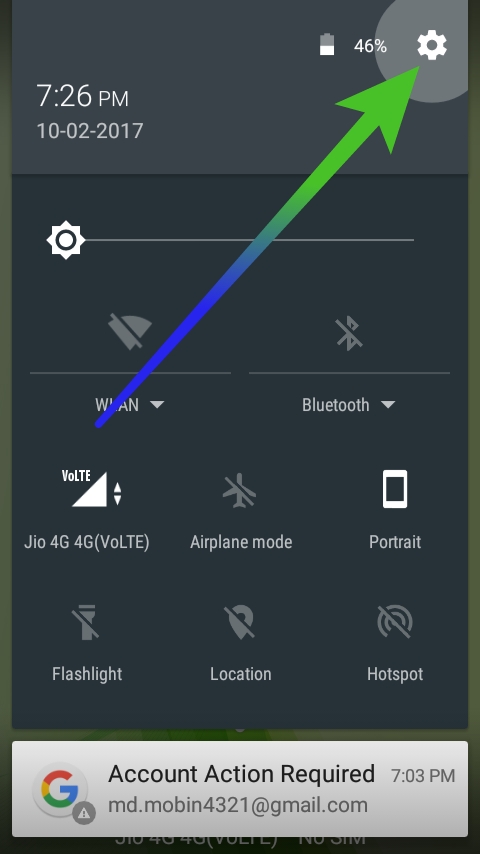
Scroll down and click on developer options.
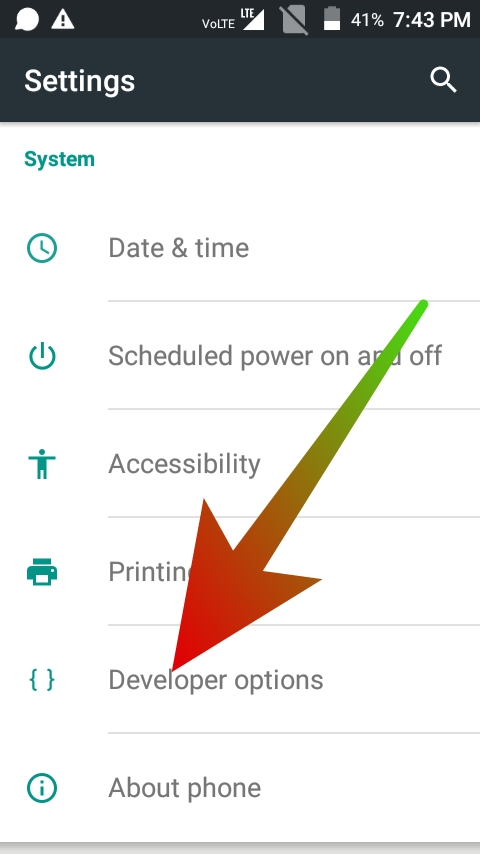
Tap on on that looking on top picture given below. When tap that ask a permission to you then click ok.
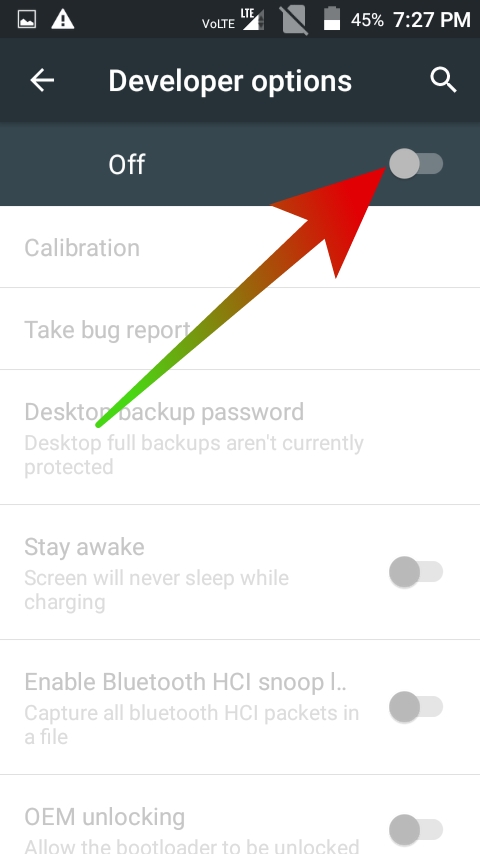
Scroll and tap on show surface update.
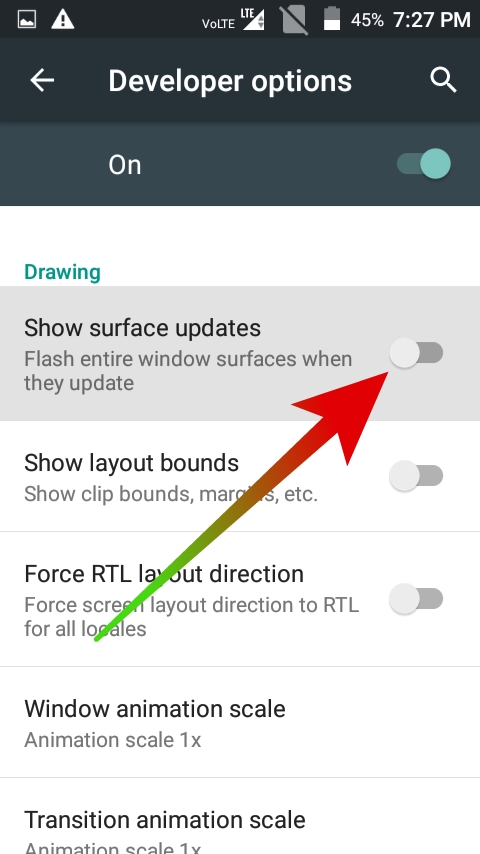
Click on show layout bounds.
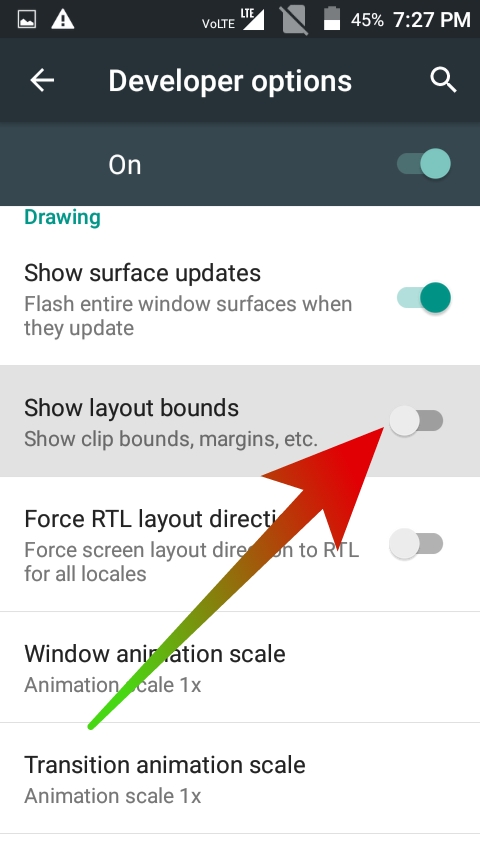
click on Force RTL layout direction.
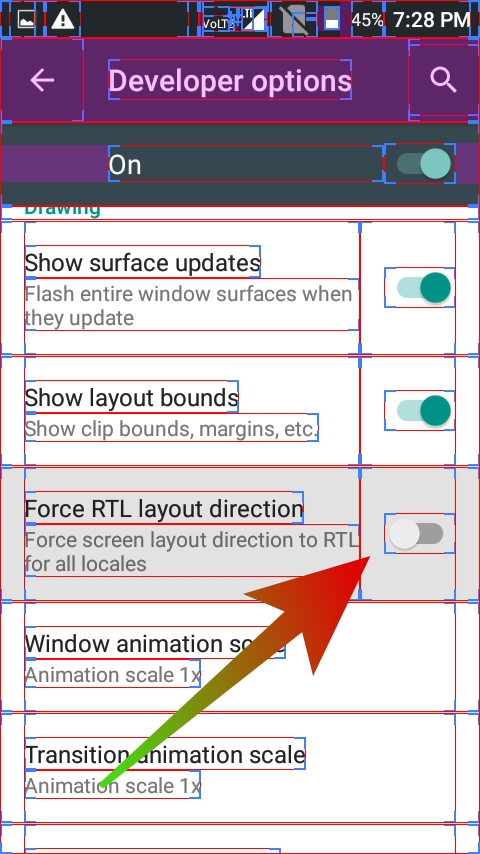
Last scroll and click on Show GPU view updates.
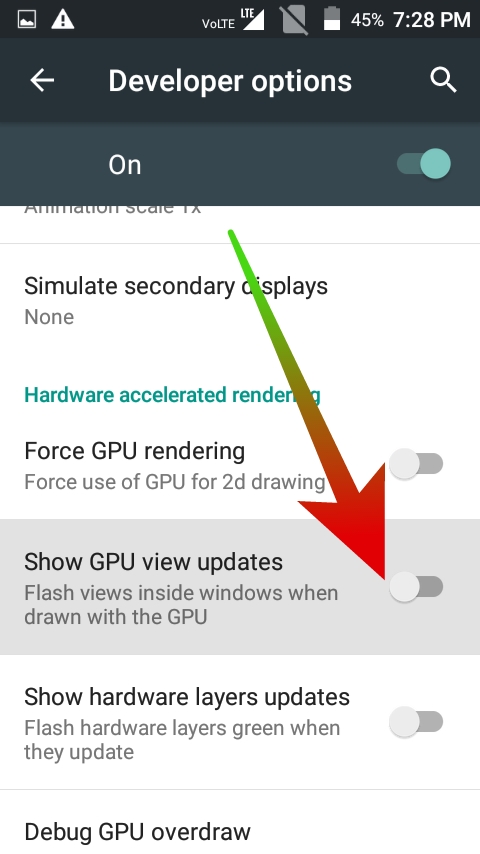
Congratulations you have created that virus you can see. If you want to delete the virus then click on off. Like picture below.
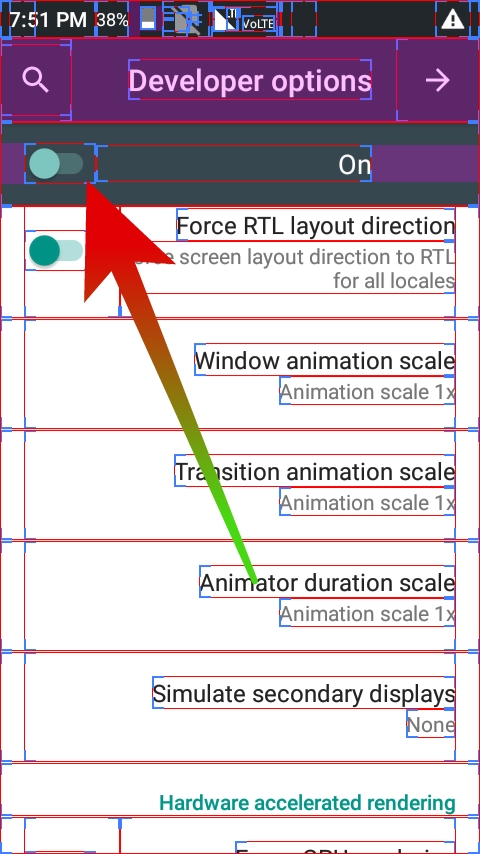
Conclusion:-
I hope you liked the post.If you have any problem related to this post then the comment box is below.Don't read it alone share it with your friends because "Sharing Is Caring"
Step to create virus for Android
First off all you have to go in your settings.
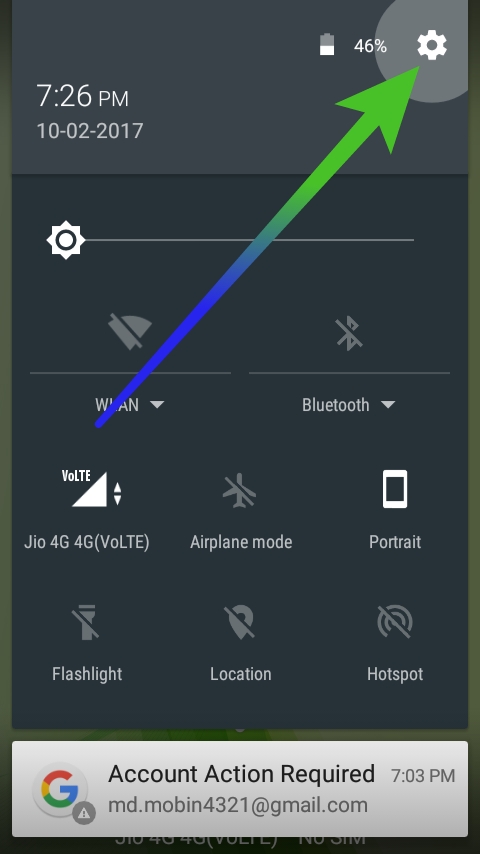
Scroll down and click on developer options.
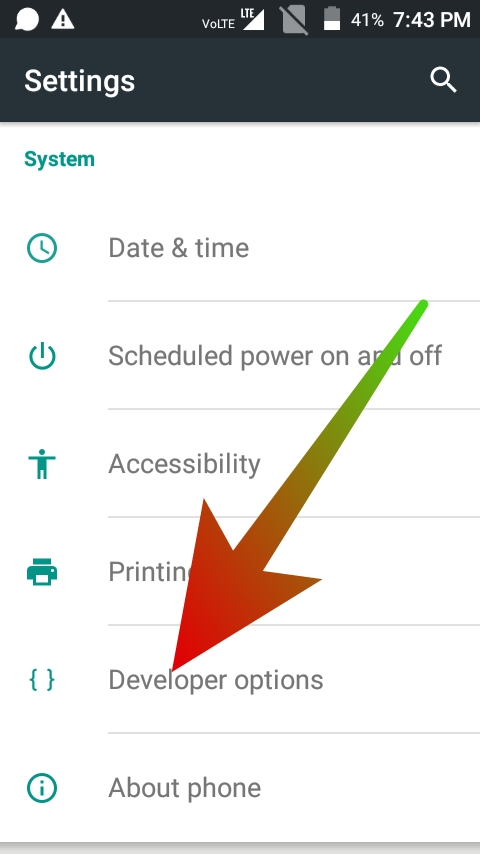
Tap on on that looking on top picture given below. When tap that ask a permission to you then click ok.
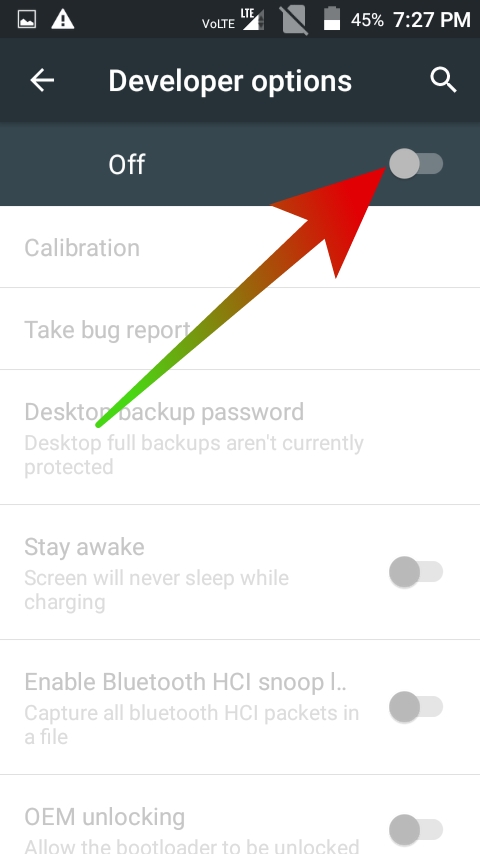
Scroll and tap on show surface update.
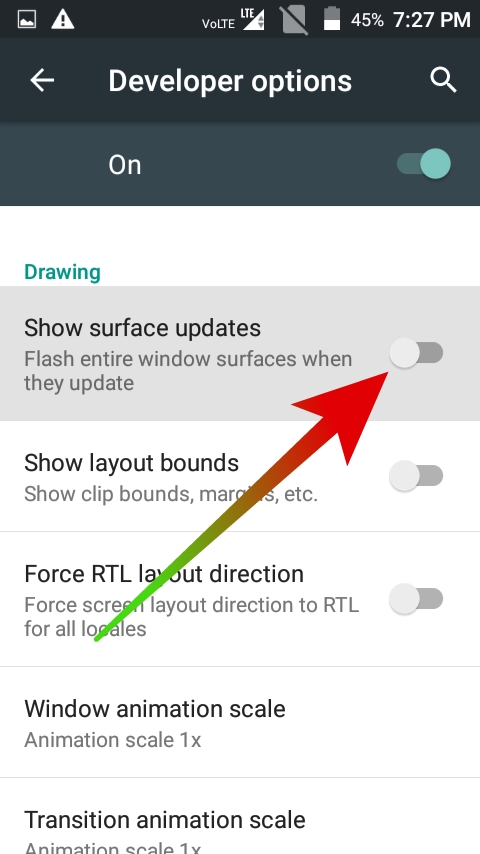
Click on show layout bounds.
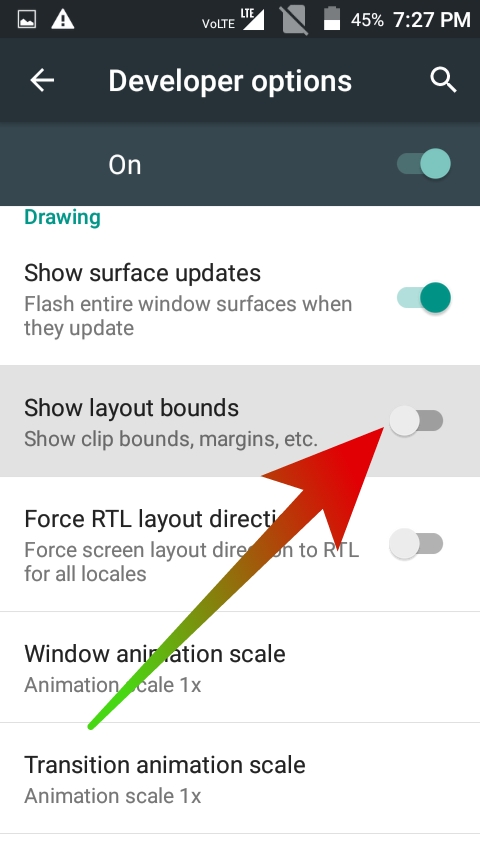
click on Force RTL layout direction.
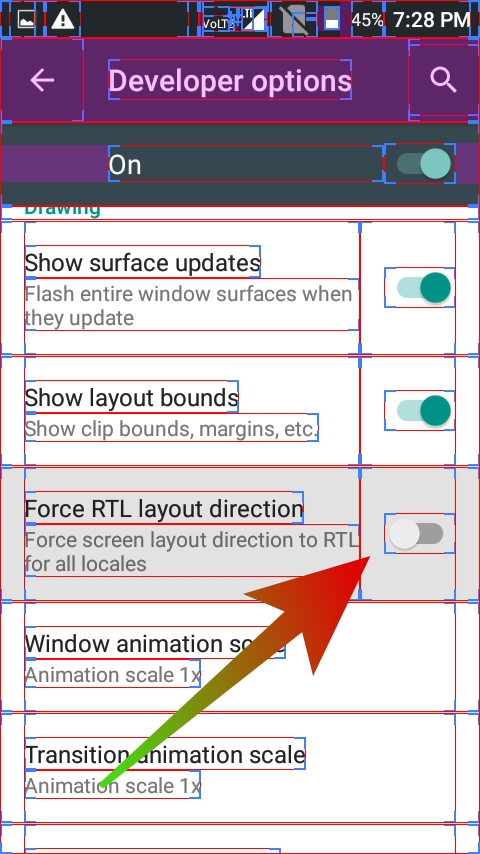
Last scroll and click on Show GPU view updates.
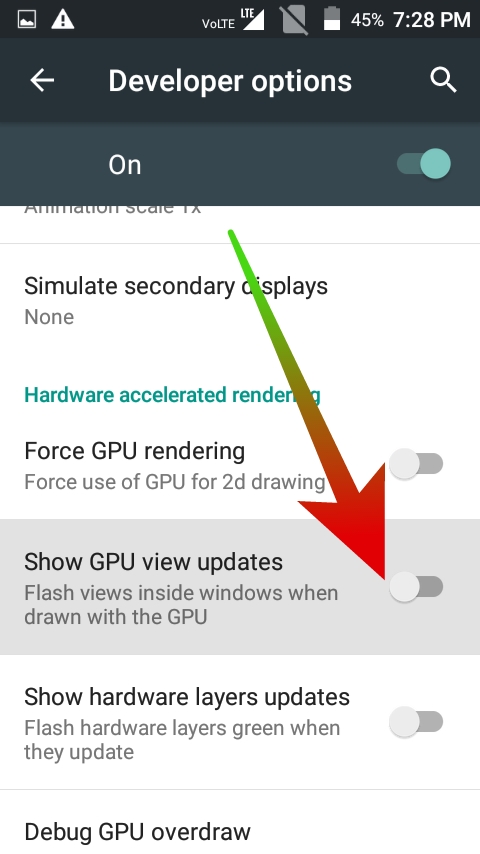
Congratulations you have created that virus you can see. If you want to delete the virus then click on off. Like picture below.
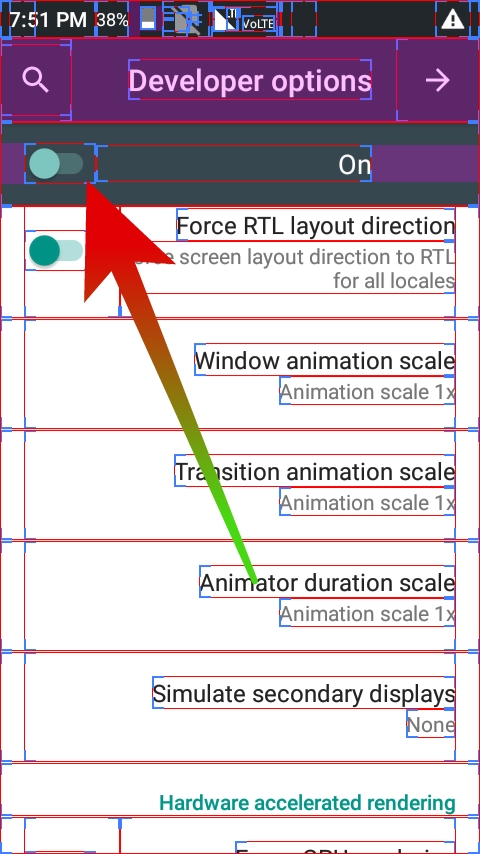
Conclusion:-
I hope you liked the post.If you have any problem related to this post then the comment box is below.Don't read it alone share it with your friends because "Sharing Is Caring"


2 comments
Nice post bro thanks for sharing
welcome speed hacker bro keep visiting